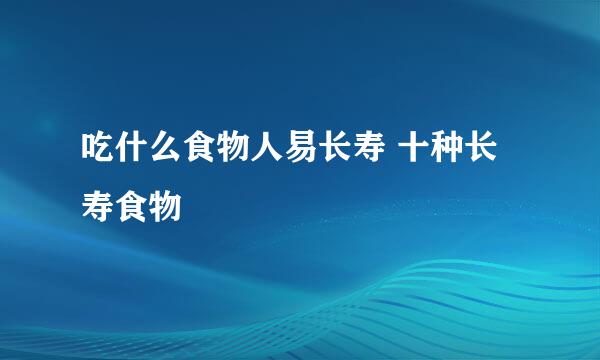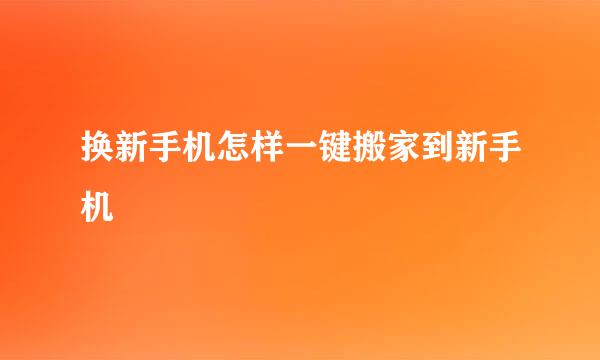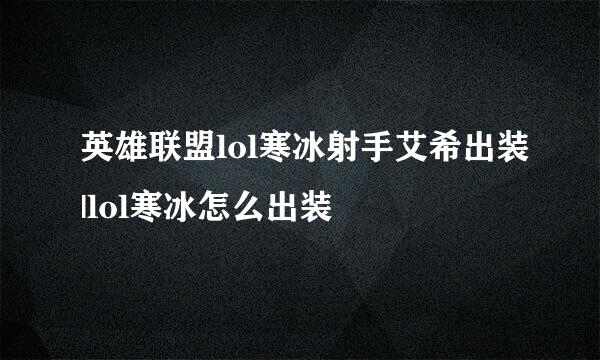TSMC18rf工艺库(PDK)的安装
的有关信息介绍如下:
TSMC18rf工艺库(PDK)的安装
解压首先要tsmc18rf 的tar包,采用的指令tar -xvf ****
然后执行下面的命令 perl pdkInstall.pl,然后选择1P6M,
[redhat3@localhost mylib20150508]$ perl pdkInstall.pl
- TSMC Process Ddesign Kit (PDK) Install Utility V1.0a -
This perl script is used to install TSMC PDKs from the directory that
contains the original distribution source files (a super-set of PDKs) to a
specified destination directory according to the user specified options.
*Avaliable choices are:
1 - TSMC 0.18um 1.8v/3.3v 1P6M MM/RF PDK
2 - TSMC 0.18um 1.8v/3.3v 1P5M MM/RF PDK
3 - TSMC 0.18um 1.8v/3.3v 1P4M MM/RF PDK
Please enter your choice: (1,2...)
接着填写你要按照的路径
Please enter your Installation Directory:
/home/redhat3/mylib20150508/tsmc18
Please confirm with your selection :
*********************************************************
*** Select package : TSMC 0.18um 1.8v/3.3v 1P6M MM/RF PDK
*** Install to directory : /home/redhat3/mylib20150508/tsmc18
*********************************************************
Are these correct (y|n) ?
下图是安装的过程
这是PDK安装成功的界面
*Info: PDK installation completed.
[redhat3@localhost mylib20150508]$ ls
pdkInstall.cfg tsmc18 tsmc18rf_models.tar.Z
pdkInstall.pl tsmc18rf_docs.tar.Z tsmc18rf_pdk_v13d.tar
README.INSTALL tsmc18rf_lib.tar.Z tsmc18rf_techfiles.tar.Z
[redhat3@localhost mylib20150508]$
打开就可以看到