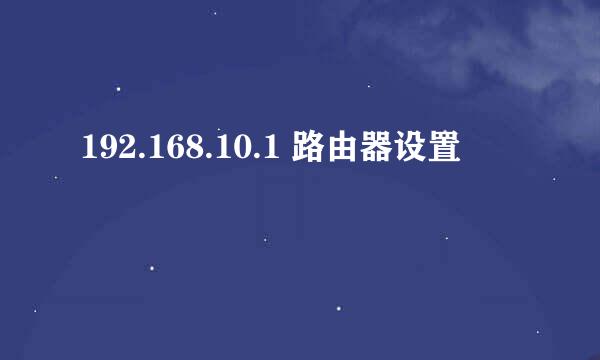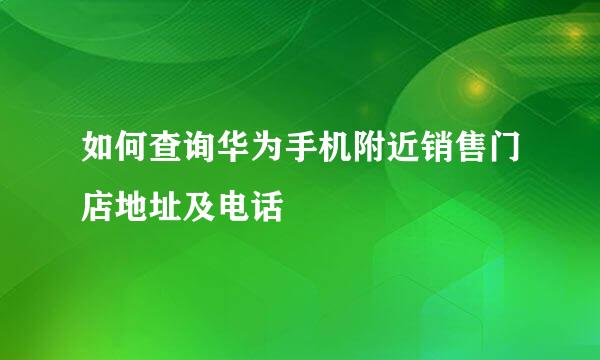打开WORD,提示the setup controller has encoun
的有关信息介绍如下: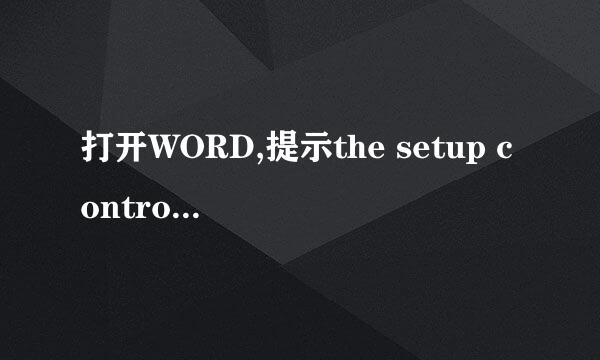
打开word,提示The setup controller has encountered a problem during install.Please review the log files for further information on the error。安装office软件之后初次打开,经常出现这种情况,解决方法如下:
按以下路径打开文件夹,C:\Program Files (x86)\Common Files\microsoft shared\OFFICE12\Office Setup Controller
将Office Setup Controller文件夹中的SETUP文件重命名,随便改个名称或将其删除即可,当然也可将整个文件夹删除;
网上下载安装Windows Installer Clean Up,微软官网不再提供此工具,可以从网上搜索下载;
开始/所有程序/选择Windows Installer Clean Up,从卸载列表中依次选择要卸载的Office软件,依次点击Remove;
最后重新安装Office软件即可。