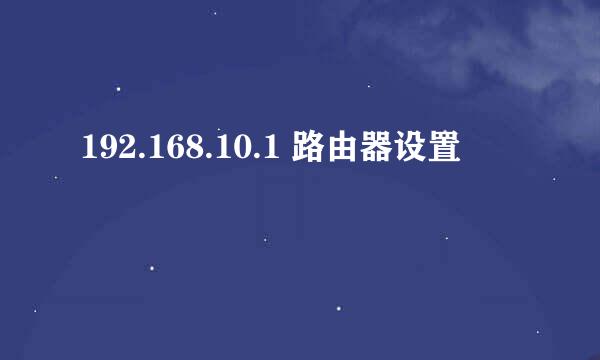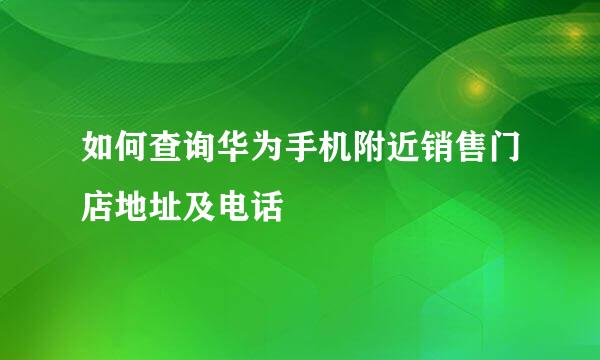OpeninstallSDK详细集成
的有关信息介绍如下:
OpeninstallSDK是一个轻量级推广神器,这里就介绍一下iOS的集成方法。
进入官网,点击进入 下载中心,选择iOS端对应的SDK点击下载。
将下载好的OpeninstallSDK文件夹直接拖入工程。
将下列代码复制到AppDelegate.m文件中
- (BOOL)application:(UIApplication *)application didFinishLaunchingWithOptions:(NSDictionary *)launchOptions {
//初始化OpenInstall
[OpenInstallSDK setAppKey:@"orx4hy" withDelegate:self];
return YES;
}
//通过OpenInstall获取自定义参数。
-(void)getInstallParamsFromOpenInstall:(NSDictionary*)paramswithError:(NSError*)error{
if(!error){
NSLog(@"OpenInstall自定义数据:%@",[paramsdescription]);
if(params){
NSString*paramsStr=[NSStringstringWithFormat:@"%@",params];
UIAlertController*alert=[UIAlertControlleralertControllerWithTitle:@"安装参数"message:paramsStrpreferredStyle:UIAlertControllerStyleAlert];
[alertaddAction:[UIAlertActionactionWithTitle:@"确定"style:UIAlertActionStyleDefaulthandler:^(UIAlertAction*_Nonnullaction){
}]];
//弹出提示框(便于调试,调试完成后删除此代码)
[self.window.rootViewControllerpresentViewController:alertanimated:truecompletion:nil];
//获取到参数后可保存到本地,等到需要使用时再从本地获取。
NSUserDefaults *openinstallData = [NSUserDefaults standardUserDefaults];
[openinstallData setObject:params forKey:@"openinstallParams"];
}
}else{
NSLog(@"OpenInstallerror%@",error);
}
}
//已经安装app 被唤醒时获取参数(如果是通过渠道页面唤醒app时,会返回渠道编号),c 为渠道编号,d为渠道自定义参数
- (void)getWakeUpParamsFromOpenInstall: (NSDictionary *) params withError: (NSError *) error {
NSLog(@"OpenInstall 唤醒参数:%@",params );
if(params ){
if (params) {
NSString *paramsStr = [NSString stringWithFormat:@"%@",params];
UIAlertController *alert = [UIAlertController alertControllerWithTitle:@"唤醒参数" message:paramsStr preferredStyle: UIAlertControllerStyleAlert];
[alert addAction:[UIAlertAction actionWithTitle:@"确定" style:UIAlertActionStyleDefault handler:^(UIAlertAction * _Nonnull action) {}]];
//弹出提示框(便于调试,调试完成后删除此代码)
[self.window.rootViewController presentViewController:alert animated:true completion:nil];
}
}
}
//Universal Links 通用链接实现深度链接技术
- (BOOL)application:(UIApplication *)application continueUserActivity:(NSUserActivity *)userActivity restorationHandler:(void (^)(NSArray * _Nullable))restorationHandler{
//判断是否通过OpenInstall Universal Links 唤起App
if ([OpenInstallSDK continueUserActivity:userActivity]){
return YES;
}else{
//其他代码;
return YES;
}}
//ios9以下 URL Scheme
-(BOOL)application:(UIApplication *)application openURL:(NSURL *)url sourceApplication:(NSString *)sourceApplication annotation:(id)annotation{
//判断是否通过OpenInstall URL Scheme 唤起App
if ([[url description] rangeOfString:@"openlink.cc"].location != NSNotFound) {
return [OpenInstallSDK handLinkURL:url];
}else{
//自行处理;
return YES;
}
}
//iOS9以上 URL Scheme
- (BOOL)application:(UIApplication *)app openURL:(NSURL *)url options:(nonnull NSDictionary *)options
{
//判断是否通过OpenInstall URL Scheme 唤起App
if ([[url description] rangeOfString:@"openlink.cc"].location != NSNotFound) {
return [OpenInstallSDK handLinkURL:url];
}else{
//自行处理;
return YES;
}
}
配置Universal Links:
a)选中工程,在 TARGETS 中选择项目,点击 Capabilities 选项,找到 Associated Domains,展开Associated Domains 并打开右边对应的开关,点击 “+” 号,输入 “applinks:cf46vg.openlink.cc” (注意:其中的“cf46vg”要替换成你的应用在openinstall中注册的Appkey)
b)到苹果开发者网站,为当前的App ID开启Associated Domains服务。
c)创建新的(或更新现有的)配置文件,下载并导入到XCode中。
配置URL Scheme:
选中工程,在 TARGETS 中选择项目,点击 Info 选项,在 URL Types 添加项。点击 “+” 号,在 Identifier 中输入 “com.fm.openinstall”,在 URL Schemes 中输入 “pqbkn8, openinstall”(注意:没有双引号)。